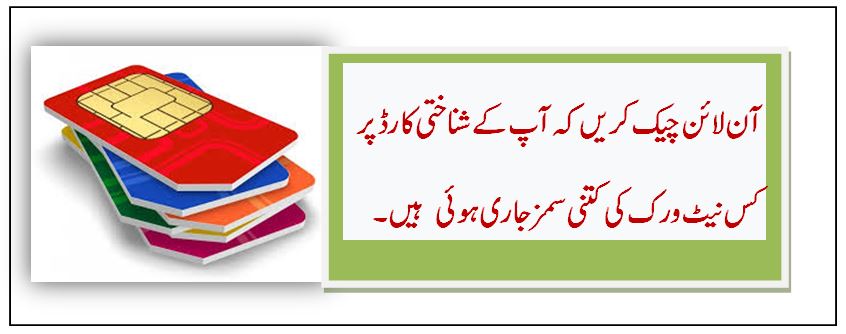It has become increasingly important to safeguard our identities from misuse as mobile devices become more widely used. Checking the amount of SIM cards registered against our CNIC is one approach to make sure of this. By doing this, we can monitor for any unauthorized use and take the necessary precautions to protect our personal data.
Check Online How Many Sims Issue On Your CNIC
To find out the total number of SIMs registered against your CNIC, enter your CNIC, and click Submit. In the case of Foreign Nationals, click on Foreign ID. Immediately pursue the easy steps below. You can check the name and father name of any person with a CNIC number by sending SMS on 70000 and get details within a few minutes.
For a number of reasons, it is crucial to verify SIM card registrations. In the first place, it enables us to confirm the legitimacy of SIM cards linked to our CNIC. This aids in locating any bogus or illegal registrations. Second, it makes sure that our identities aren’t being used fraudulently by someone else to purchase SIM cards. We are able to identify any unusual behaviour and avert potential security breaches by routinely monitoring SIM card registrations.
- SMS your Computerized National Identity Card number (13 digits, with no spaces or dashes) to 668 from your mobile. PTA will instantly send you an SMS telling you the number of active SIMs of any operator issued in your name.
- PTA will immediately send you an SMS telling you the number of active SIMs of any operator issued in your name.
- On receiving the SMS, if there are any unexpected SIMs in your name, contact the nearest Customer Service Center of the relevant mobile operator with your original CNIC and mobile phone. You can fill out PTA’s prescribed form and get all unwanted numbers removed from your name within 48 hours of the receipt of the complaint.
- Charges: Re 1.00 + tax
Check online how many Mobile SIMs are assigned with your CNIC. Pakistan Telecommunication Authority (PTA) has developed a SIM (Subscriber Identity Module) information system to address related risks on security and to make sure subscription regulations in the cellular sector. The purpose of the project is to provide a consumer-based facility to mobile subscribers in Pakistan by which they would be able to locate the total number of SIM(s) registered against their own CNIC number with each mobile operator.
Company Operators Contacts
Jazz 111 111300300
Telenor 345 111345100
Ufone 333 111333100
Zong 310 111222111
Warid 321 111111321
Pakistan Telecommunication Authority (PTA) allows Five Voice SIMs and Three data SIMs registration which means that any individual with a valid CNIC can get eight SIMs. You can check your registration status of the vote with the CNIC number by sending SMS on 8300 from your mobile phones in Pakistan.
How to Check portability in Pakistan:
Pakistani citizen can check their sim portability by sending SMS on 76367 from the mobile phone and get the status of your sim. In the digital age, protecting the security of our identities is essential. We can keep track of any unauthorised usage and take the necessary precautions to safeguard ourselves by looking at the number of SIM cards that are registered under our CNIC. We can protect our personal information and keep command of our mobile connections by routinely monitoring SIM card registrations.
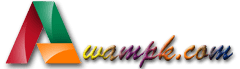 AWAM PK – Current Jobs & News for Awam of Pakistan AWAM PK Latest News, Results, Jobs, Sports, images, All Prices in Pakistan
AWAM PK – Current Jobs & News for Awam of Pakistan AWAM PK Latest News, Results, Jobs, Sports, images, All Prices in Pakistan