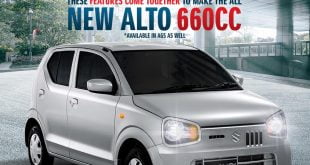YouTube has become an essential part of our lives in recent years, and it has given many people the opportunity to showcase their talents and earn money. Creating a YouTube channel is not as difficult as you might think, and this article will guide you through the process of making your own YouTube channel in Pakistan. You don’t need 4000 subscribers or thousands of hours of views to make money on YouTube anymore. After the relaxation under the new policy of YouTube Partner Program, monetization can now start only at 500 subscribers and after certain hours of video viewing. YouTube has announced the launch of Music & Premium in Pakistan, a paid membership and ad-free YouTube viewing experience with offline and background play, a new music streaming app in Pakistan. Offers a mesmerizing music experience.
YouTube is one of the most popular video sharing platforms in the world. With over two billion monthly active users, it has become an excellent platform for creators to showcase their talent and earn money. Creating a YouTube channel is an easy and straightforward process that requires only a few steps. In this article, we will guide you through the process of making your own YouTube channel in Pakistan. You will get paid only if people watch your video for 4000 hours in a specified time, but it has been reduced to 3000 hours. YouTube Premium offers the most immersive viewing experience, including background play or watching lectures and other educational videos for multitasking between apps without ads, enjoying downloads from your favorite shows and content creators. Included. YouTube Premium also includes Music Premium which offers ad-free music, background play and downloads on YouTube Music.
Now creators of quality and useful videos on YouTube will be able to earn money quickly by getting on the monetization list. YouTube has officially announced a couple of days ago that the YouTube Partner Program (YPP) has been relaxed. YouTube Music includes official songs, albums, playlists, and artist radio, plus YouTube’s massive catalog of remixes, live performances, covers, and music videos.
Step 1: Sign Up for YouTube
The first step to creating your own YouTube channel is to sign up for a YouTube account. To do this, go to youtube.com and click on the “Sign In” button in the top right corner of the screen. You will then be prompted to enter your email address and password. If you don’t have a Google account, you will need to create one.
Step 2: Create a Google Account
If you don’t already have a Google account, you will need to create one. To do this, click on the “Create account” button on the sign-in page. Enter your name, email address, and password, and then click on the “Next” button. You will then be prompted to enter your phone number and verify it by entering the code sent to your phone. Once your phone number is verified, you will have created your Google account.
Step 3: Customize Your Channel
Once you have created your YouTube account, you can customize your channel by adding a profile picture and banner. To do this, click on the “Customize Channel” button on your YouTube homepage. You can then upload a profile picture and banner that represent your channel.
Step 4: Create Your First Video
Now that you have customized your channel, it’s time to create your first video. Before you start, make sure you have a good camera and microphone. You can use your smartphone camera and microphone, or you can invest in a good quality camera and microphone. Once you have your camera and microphone set up, you can start recording your video. Make sure your video is engaging, informative, and relevant to your audience.
Step 5: Optimize Your Video for SEO
To make your video discoverable on YouTube, you need to optimize it for SEO. This means you need to include relevant keywords in your video title, description, and tags. You should also include a transcript of your video to make it easier for people to find your video through search.
Step 6: Promote Your Channel
To grow your channel, you need to promote it on social media and other online platforms. You can share your videos on Facebook, Twitter, and Instagram to increase your reach. You should also collaborate with other YouTubers in your niche to reach a wider audience.
Step 7: Monetize Your Channel
Once you have a following, you can start monetizing your channel by enabling ads on your videos. To do this, you need to apply for the YouTube Partner Program and meet their eligibility requirements.
Similarly, receiving tips, channel membership, shopping and paid chat options have also been simplified for users with less followers. Similarly, the views of short videos have been reduced from 1 crore to only 3 million which is the biggest change. This clearly means that YouTube wants to promote short videos.
YouTube is going to introduce a new feature for its users, which will allow the video to be dubbed in different languages. The platform is going to integrate Google’s Area 120 incubator’s artificial intelligence dubbing service Aloud. The device first transcribes the video and presents the transcription to the user for viewing and editing later. This transcription is translated into different languages and dubbed. The tool has been offered to hundreds of creators for testing, currently the feature is only available in English, Spanish and Portuguese, with other languages coming soon. Can help translate into other languages.
YouTube Premium is available for Rs 479.00 and includes membership to YouTube Music Premium, offering an ad-free experience with background play and offline downloads for millions of YouTube videos. Viewers can also sign up for the Premium Family Plan available for just 899.00 which allows them to share their premium membership with up to five other members of their household. YouTube Music Premium is available for just Rs 299.00 and offers ad-free music, background play and downloads on YouTube Music while the Music Family plan is available for just Rs 479.00. Eligible students can sign up for the Premium Student Plan available on web and Android for just Rs.329.00 and the Music Premium Student Plan for just Rs.149.00.
YouTube Premium at just Rs 479.00 per month includes ad-free background play, downloads for offline access to all YouTube videos and is perfect for YouTube Super users.
Best Features of YouTube Premium
Ad-free videos, there are many users who want to watch content whenever they want and without any interruptions.
Offline access
We spend most of our lives connected, but there are still moments when we’re on an airplane or somewhere Wi-Fi is available – where you want to have fun but can’t get online. YouTube Premium K You can download your favorite videos to watch them whenever you want and on the go.
YouTube Music Premium
YouTube Music Premium offers ad-free music, background play and downloads from YouTube Music for just 299.00 per month. YouTube Music app can be downloaded from Google Play Store and App Store.
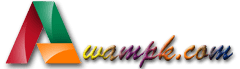 AWAM PK – Current Jobs & News for Awam of Pakistan AWAM PK Latest News, Results, Jobs, Sports, images, All Prices in Pakistan
AWAM PK – Current Jobs & News for Awam of Pakistan AWAM PK Latest News, Results, Jobs, Sports, images, All Prices in Pakistan