Google Maps is the most popular route-finding service in the world. The company is going to add three new features to further enhance the utility and efficiency of this service for the users. Glanceable directions is the first feature to be introduced by Google in the future. This feature is considered to be a major change in the use of this service. Google has quietly made a big change to its popular service Maps, which will make it easier to find routes from Android phones. Google has improved the voice controls of Maps. After this upgrade, users of Google Maps All they have to do is say where they want to go, and the new and improved Google Assistant will quickly point out the directions. Google’s most popular service, Maps, is used by millions of people every day. This service helps people understand the routes to or get to different places.
How to Use Google Maps New Features 2023
Typically, users start a journey by entering a location into the map for live updates, and along the journey, the map tells them where to turn or which route to take. After this feature all this information can be seen as a preview. If the user deviates from a specified route, the map will suggest another route. The company has improved the voice controls for Google Maps and what the user speaks is also visible in large words, reducing the chance of going the wrong way. The microphone icon on the search bar of Google Maps. Click on it and you will see the ‘New Faster Ways to Search on Maps’ option, through which this new upgrade can be used. Google Maps for Android users has been upgraded. And if you don’t have it then update the app.
Google will also introduce a feature called ‘Recents‘ for the desktop. This feature will automatically group the searched locations into one place on the map. With the help of tools within it, users will be able to create custom routes to their destinations and share a selection of places with others. The colors of Google Maps have been changed for phone and desktop users. Now gray is used for roads, greenish blue for water and bluish green for parks. This new change will gradually be rolled out to all users.
The third and final feature to be introduced will be the immersive view. Google’s artificial intelligence-powered feature for iOS and Android Maps will combine images to create an all-encompassing view of the world. The Immersive View feature includes four cities (Amsterdam, Dublin, Florence and Venice) and 500 famous landmarks (Sydney Harbor Bridge or Prague Castle).
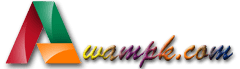 AWAM PK – Current Jobs & News for Awam of Pakistan AWAM PK Latest News, Results, Jobs, Sports, images, All Prices in Pakistan
AWAM PK – Current Jobs & News for Awam of Pakistan AWAM PK Latest News, Results, Jobs, Sports, images, All Prices in Pakistan



