PTA approval is crucial for several reasons. Firstly, it ensures that the mobile phone you purchase is not counterfeit or smuggled. Such unauthorized devices may pose security risks, lack necessary certifications, or compromise user privacy. With numerous brands and models available in the market, it is important to ensure that the mobile phone you purchase is approved by the Pakistan Telecommunication Authority (PTA).
How to Check Online PTA Approved Mobile in Pakistan
The PTA approval ensures that the mobile phone meets the necessary standards and is legal to use in Pakistan. Pakistan Telecommunication Authority (PTA) has announced to facilitate overseas Pakistanis who bring mobile phones with them from abroad. In the future, overseas Pakistanis and foreign nationals coming to Pakistan will be able to use their personal phones for 120 days from the date of their arrival in Pakistan without paying any tax/duty. Can be used once for 120 days.
The PTA has implemented a system to verify the authenticity and legality of mobile devices. This initiative aims to protect consumers from using unapproved devices that may not meet the required standards.
Secondly, PTA approval allows you to use all the features and services provided by mobile network operators in Pakistan. Unapproved devices may be restricted from accessing certain networks or services, limiting your overall mobile experience.
The PTA provides an online platform that allows users to check the approval status of their mobile devices. By following a few simple steps, you can verify whether a mobile phone is PTA approved or not.
Step-by-Step Guide
Step 1: Visit the PTA Website
To begin the verification process, open a web browser and visit the official PTA website at www.pta.gov.pk.
Step 2: Select Device Verification
On the PTA website’s homepage, navigate to the “Online Services” section and click on the “Device Verification” option. This will take you to the device verification page.
Step 3: Enter IMEI Number
Locate the IMEI number of the mobile phone you wish to check. The IMEI number is a unique identifier assigned to each mobile device. You can find it by dialing *#06# on the phone or by checking the device’s settings. Once you have the IMEI number, enter it in the designated field on the PTA website’s device verification page.
Step 4: Submit and Verify
After entering the IMEI number, click on the “Submit” or “Verify” button to initiate the verification process. The PTA system will then check its database to determine the approval status of the mobile phone.
Within a few seconds, the PTA website will display the result, indicating whether the mobile phone is PTA approved or not. If the device is approved, you can proceed with confidence, knowing that it meets all the necessary requirements.
Verifying the PTA approval status of a mobile phone is a crucial step to ensure its authenticity and legality in Pakistan. By following the step-by-step guide provided above, you can easily check whether a mobile phone is PTA approved or not. Remember to always prioritize PTA-approved devices to enjoy a secure and uninterrupted mobile experience.
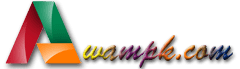 AWAM PK – Current Jobs & News for Awam of Pakistan AWAM PK Latest News, Results, Jobs, Sports, images, All Prices in Pakistan
AWAM PK – Current Jobs & News for Awam of Pakistan AWAM PK Latest News, Results, Jobs, Sports, images, All Prices in Pakistan



