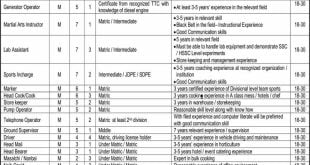KARACHI: Pakistan Telecommunications Authority (PTA) has further extended the deadline for mobile device blocking in view of Coronavirus.PTA Further extension of mobile device blocking deadline in Pakistan and Unauthorized mobile devices will now be blocked from July 4, 2020.
PTA Mobile Registration Service Via SMS
PTA has now introduced a mobile registration service via *8484# code Kindly dial *8484# from your Mobile registration. For more information please visit https://dirbs.pta.gov.pk/drs
The Pakistan Telecommunication Authority has issued important instructions regarding the sale and purchase of mobile phones, GSM amplifiers, boosters, repeaters, and SIM boxes.

Pakistan Telecommunications Authority (PTA)Unauthorized Mobile device blocking deadline
All GSMA approved IMEIs on mobile networks that are not yet registered with PTA, in the context of PTA Declaration (Quid-19) Registration has been extended by Pakistan Telecommunications Authority (PTA) till July 3. This extension has been made in the present situation to ensure ease and social distance to the people. Unauthorized mobile devices will now be blocked from July 4, 2020, and will be notified via SMS.
IMEI number is an exclusive code specified to your mobile phone like a vehicle identification number. If blocked you can’t use your cellular device to right to use any mobile network in Pakistan and your phone won’t be able to make or receive any calls.
Under Section 29 Telecom Reorganization Act 1996, never buy such non-standard devices such as mobile phones, GSM amplifiers, boosters, repeaters, and SIM boxes, etc. without proper permission/type approval / COC. Not only are they detrimental to human health and national security, but they are also disrupting the quality of telecom service.
For all commercials entities wishing to import mobile devices for sale/market within Pakistan, prior to import check PTA-approved models with TAC details. Only PTA approved devices/TAC will be issued CoC for commercial import. To checklist of approved provided TACs. PTA Approved Mobile Device (Having SIM/IMEI Functionality)
In order to facilitate consumers wanting to register their mobile devices’ IMEI, Pakistan Telecommunication Authority (PTA) through Cellular Mobile Operators (CMOs) has made mobile registration services available at CMOs’ franchises nationwide. List of all franchises & customer service centers are available Here.
Instructions For SMS Based Verification
Go to messages
Create a new message
Type IMEI
Send to 8484
Public Notice: All mobile devices including non-compliant (having SIM/IMEI functionality) active on Pakistani mobile networks till 15th January 2019, will remain operational without service interruption. Non-compliant mobile devices will be paired with the user’s mobile number.
To check the status of your mobile device, kindly dial *#06# from the dialer of the mobile device, after receiving each 15 digit IMEI number (dual SIM), send each 15 digit IMEI number via SMS to shortcode 8484.
Check the status of your device
To find mobile phone IMEI, dial *#06# on the mobile dialer
Enter 15 digit IMEI e.g. 123456789012345
How To Register Your Phone with PTA
Step by Step Guide on How to Register
IMEI number which can be checked by any of the following methods :
Method 1: Dial *#06# on your mobile.
Method 2: Go to the ‘Settings’ and ‘About Phone’ section of your smartphone.
Method 3: It is also printed on your mobile phone’s box
Registration Form
Important Message For Individuals
As per the custom baggage rule, an international traveler can avail of duty/tax exemption on ONE mobile device in a calendar year. For international travelers who entered on their Pakistani/Foreigner passport, please register your mobile device with that particular passport number within 60 days from the date of arrival.
Please enter the passport number/CNlC/NlCOP on which you have traveled, otherwise, the System will not recognize the entered passport data.
If you are an international Traveler having dual nationality and you traveled on either a Pakistani passport or a Foreigner passport and you are a Pakistani citizen, select user type as “Pakistani (Local/international Travelers/Dual Nationality Holder)”.
If you are an International Traveler and you are a foreign national and traveled on a visa, select user type as “Foreigner (Travelled on visa)”. If you have received a mobile device through a courier from abroad, select the option as per your nationality. Pay the applicable Customs duties (if any), received through PSID code by Online banking, ATM OR Bank branches
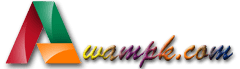 AWAM PK – Current Jobs & News for Awam of Pakistan AWAM PK Latest News, Results, Jobs, Sports, images, All Prices in Pakistan
AWAM PK – Current Jobs & News for Awam of Pakistan AWAM PK Latest News, Results, Jobs, Sports, images, All Prices in Pakistan